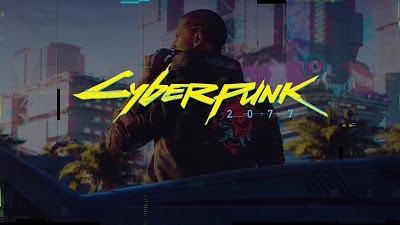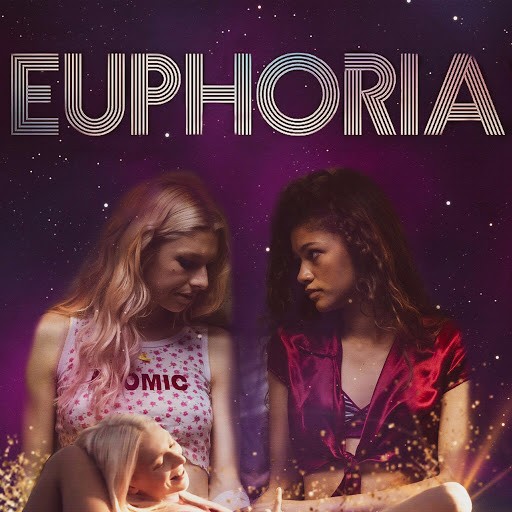How to watch youtube videos on apple tv?
If you want to watch YouTube videos on Apple TV, you only need to search YouTube in the App Store, and then quickly download and install it. However, some regions or countries may impose restrictions on YouTube videos, causing you to be unable to watch certain videos. In this case, you can use FlyVPN to help you enjoy YouTube videos from other countries on Apple TV.

Why choose FlyVPN?
1. Powerful encryption functionFlyVPN uses AES-256 technology to encrypt your online data to protect user data from intrusion, allowing you to watch YouTube videos while ensuring the security of your personal information and data.
2. Unlimited network data transmissionFlyVPN’s servers have no bandwidth and traffic restrictions, and support P2P software and BT downloads, giving you an unprecedented speed experience while browsing the web, watching videos, and playing games.
3. Support multiple VPN protocolsFlyVPN currently supports multiple protocols such as automatic mode, game mode (UDP protocol), browsing mode (TCP protocol), Socks5 proxy server (Socks5 protocol), etc., which can meet your different usage scenarios.
4. The server covers a wide areaFlyVPN has more than 500 physical servers in more than 40 countries around the world. No matter where you are, you can easily break through network restrictions and enter the free Internet world anonymously.
How to use FlyVPN?
First, you need to download the FlyVPN app from the Apple TV app store and install it. You can then choose to connect to FlyVPN’s preferred server for a faster, more stable connection. This way, you can watch YouTube videos more smoothly.