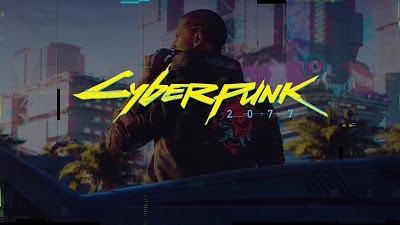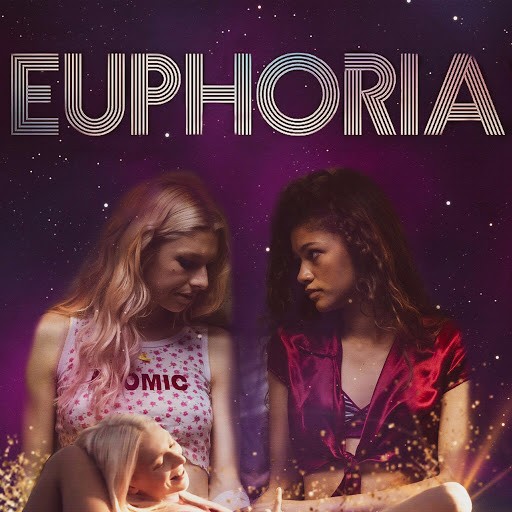How to Use a Ukrainian IP Address on Apple TV? FlyVPN Makes it Easy!
Not in Ukraine but need to use a Ukrainian IP address? While many may have their own methods for changing the IP address of their phones or computers, what about changing the IP address of Apple TV? Well, good news for FlyVPN users, as FlyVPN can also change the IP address of Apple TV.

FlyVPN has extensive server coverage, spanning over 40 countries and regions worldwide, including Ukraine. Surprisingly, FlyVPN also provides long-term free servers, and the Ukrainian server can be connected to for free. Users can enjoy one hour of free usage every day, and new users enjoy three days of unlimited usage as a welcome bonus.
One of FlyVPN's major features is its powerful compatibility, supporting various systems such as iOS, macOS, tvOS, Android, Windows, and Linux. With multiple "simultaneous connections" purchased, different devices can simultaneously connect to FlyVPN to change their IP address.
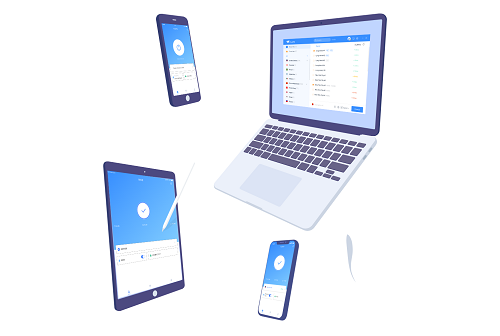
Using FlyVPN to change the IP address of Apple TV to Ukraine can be roughly divided into two steps:
1. Installing FlyVPN on Apple TV: Make sure that your Apple TV is updated to tvOS 17 or above. Open the App Store on Apple TV, search for and install the FlyVPN app.
2. Connecting to FlyVPN's Ukrainian server: Open FlyVPN, register and log in to your account. Then, find the Ukrainian VPN server and connect to it. A successful connection indicates that Apple TV has been assigned a Ukrainian IP address.
Since FlyVPN's Ukrainian server can be connected to for free, regular users can connect directly. However, if you want to connect to a paid VPN server, you'll need to subscribe to the Shared IP plan.
Get FlyVPN installed on your Apple TV now and enjoy the freedom to switch between IP addresses from over 40 countries and regions, including Ukraine, the United States, Germany, and South Korea, allowing you to browse the global internet freely.