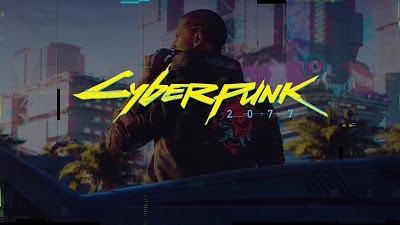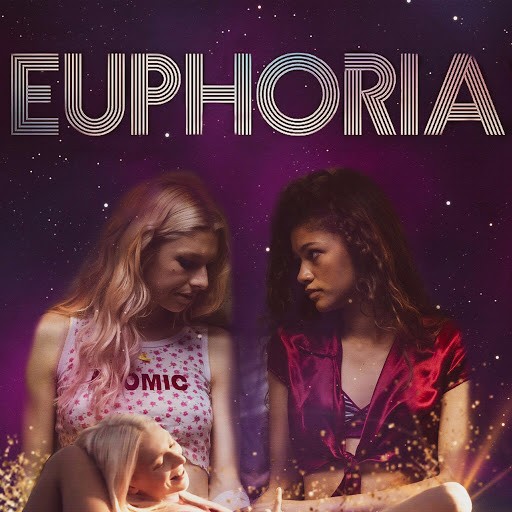FlyVPN—My Route Features Tutorial
Publish time:
My Route: VPN only accesses the specified IP address you set, for example: Enter the IP address of the official FlyVPN website, VPN is only used when visiting the official FlyVPN website.
Setup steps:
1. Click the Settings button on the FlyVPN Client
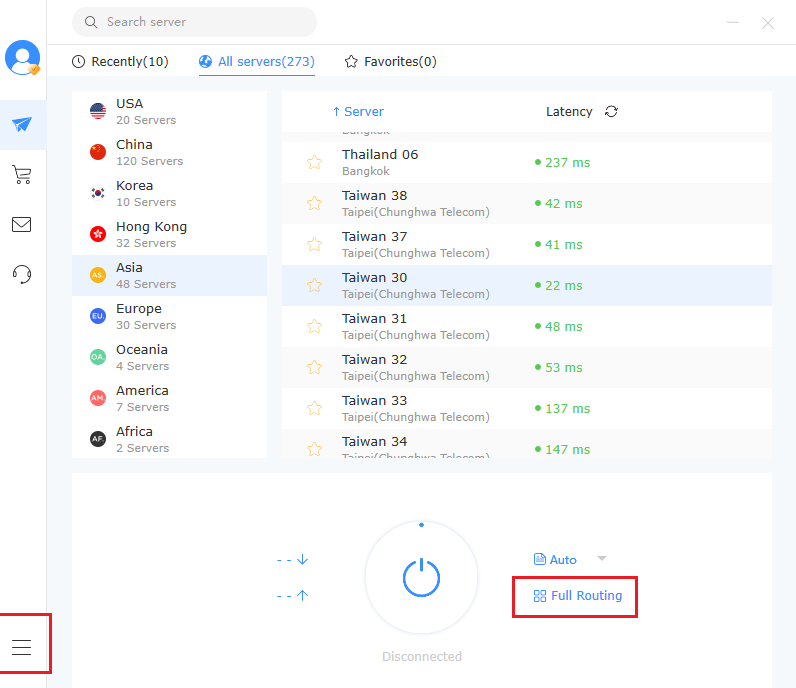
2. Click "My Route"-Enter the specified IP address you want to access with VPN (eg Google IP 88.159.13.0/24)
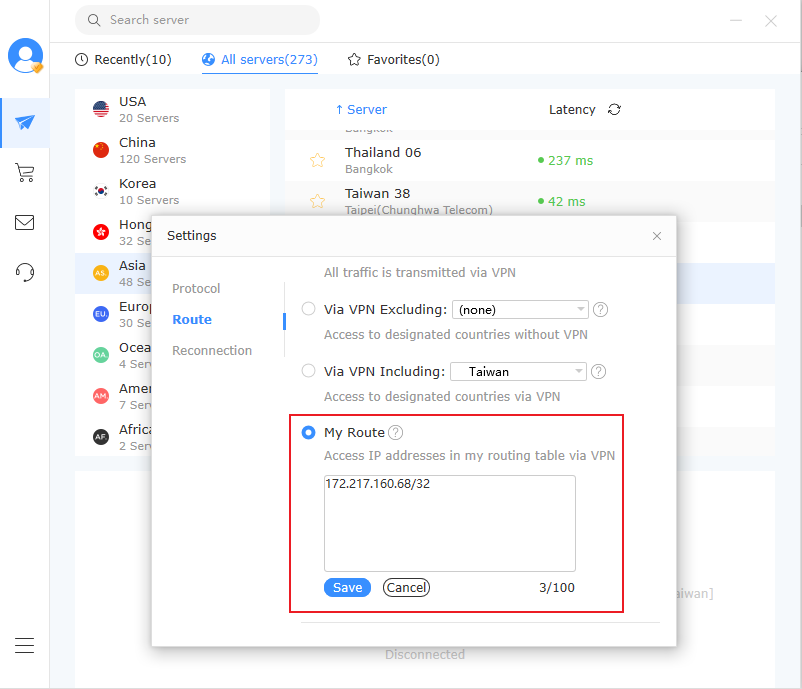
3. Routing table format
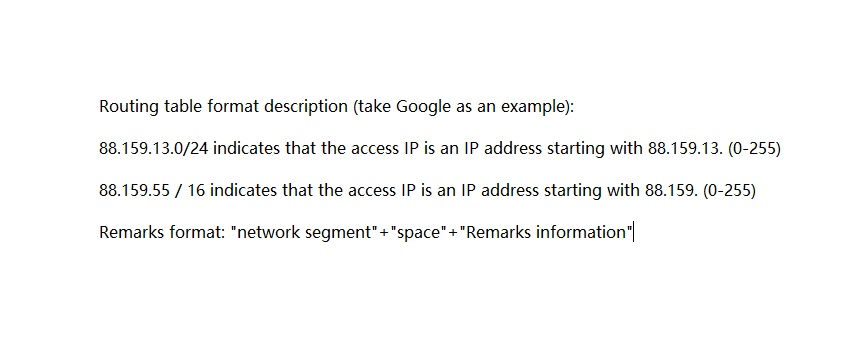
4. Close the setting page—connect to the server—Complete the Setting
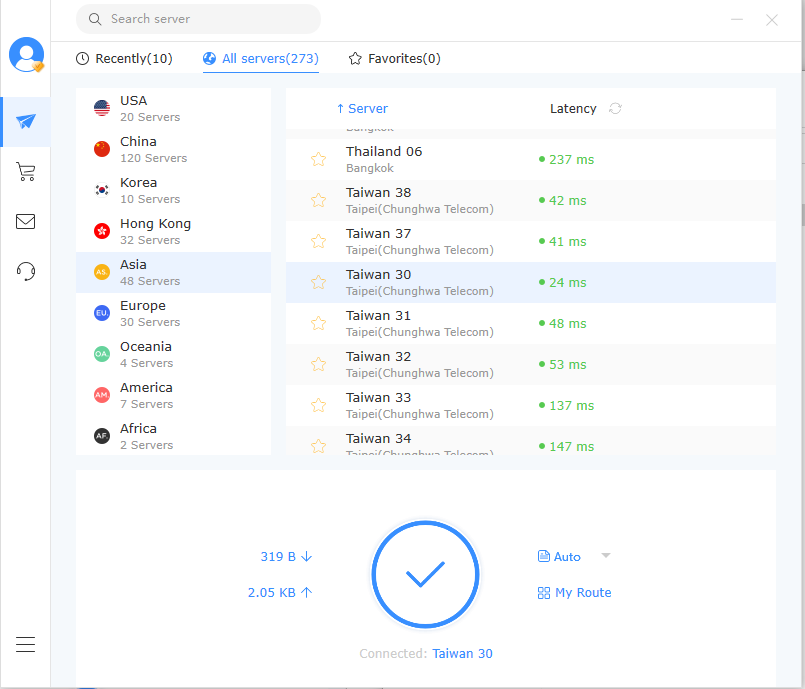
5. After setting "My Route", VPN cannot access other websites, it can only access the IP address you specified.