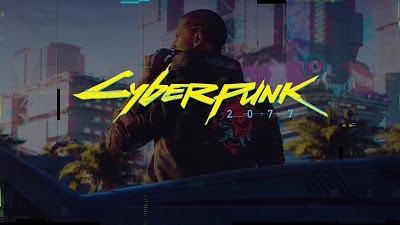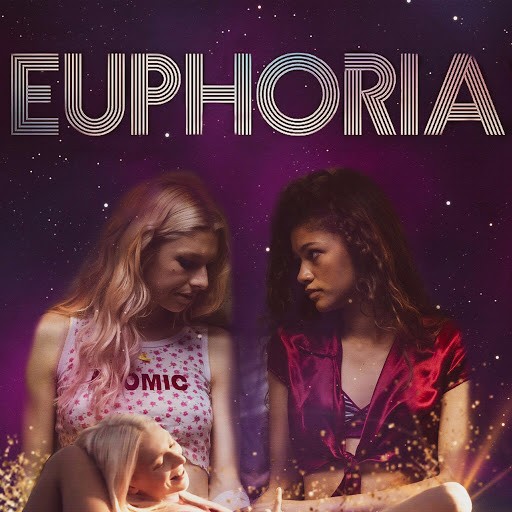How to Obtain a Taiwanese IP Address for Your Apple TV? Try FlyVPN!
As internet technology has become widespread, an increasing number of users are accessing Taiwanese networks by changing their IP addresses to Taiwanese IPs. While there are many top-tier Taiwanese VPNs available for computers and smartphones, the options for Apple TV are limited. Today, we recommend FlyVPN, a VPN that easily grants your Apple TV a Taiwanese IP address.

Why Obtain a Taiwanese IP Address?
Many Taiwanese websites impose regional restrictions, allowing only local Taiwanese users to access them. Users from outside Taiwan can access only a limited amount of content or may be completely blocked. Similarly, some streaming platforms restrict access based on IP addresses, with many Taiwanese-produced movies and TV shows only available in Taiwan or neighboring regions.
For users outside Taiwan, a VPN is the best solution. By obtaining a Taiwanese IP address through a Taiwanese VPN, users can bypass regional restrictions and access local Taiwanese websites and watch local films and TV shows from outside Taiwan.
Why Recommend FlyVPN for a Taiwanese VPN?
Since Apple TV's update to tvOS 17, which now supports third-party VPN services, not many VPN providers have been willing to develop compatible versions. FlyVPN is one of the few providers that have successfully launched a tvOS version. Coupled with its extensive server network, excellent user experience, and reliable service, FlyVPN has become the top Taiwanese VPN choice for Apple TV users.
FlyVPN has over 20 servers in Taiwan, located in Taipei and Taichung. The interface is designed to be simple and clean, requiring no complicated configurations. With its one-click operation, even beginners can easily change their IP addresses. FlyVPN also has an experienced customer service team to quickly resolve any issues you might encounter.

How to Get a Taiwanese IP for Your Apple TV?
- Install FlyVPN: Go to the main screen of your Apple TV, enter the App Store, search for, and download "FlyVPN."
- Purchase a Subscription Plan: The Taiwanese VPN servers require a subscription before use.
- Connect to a Taiwanese Server: Find a Taiwanese server in the list and connect to it.
- Enjoy Taiwanese Content: Once connected, your Apple TV will have a Taiwanese IP address, unlocking local Taiwanese content.
If you're in another country or region and want your Apple TV to use a Taiwanese IP address, don't miss out on FlyVPN.