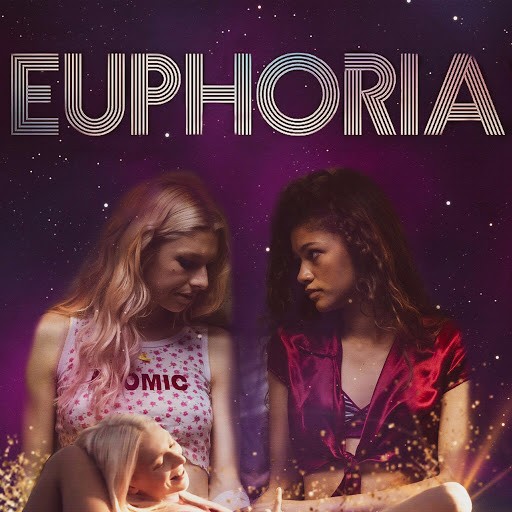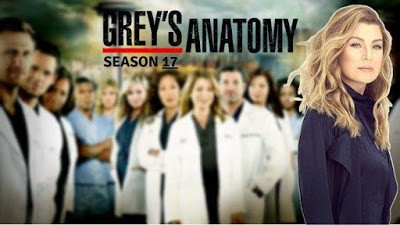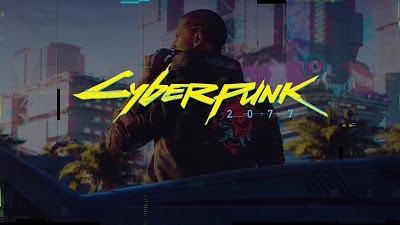Get a Taiwanese IP address on Apple TV and enjoy the crazy Bahamut animation series
Bahamut Animation Crazy is a platform that gathers many wonderful dramas. Whether it is the passionate "Naruto", the healing "Natsume's Book of Friends", or the imaginative "Attack on Titan", you can watch whatever you want. appreciate. However, since Bahamut Animation Crazy is only available in Taiwan, you may encounter geographical restrictions when watching Bahamut Animation Crazy in other places overseas.

For those who like to watch Bahamut animations on Apple TV, by using FlyVPN to connect to a server in Taiwan, you can disguise your IP address and make Apple TV think that you are actually in Taiwan. In this way, the originally restricted content will be unblocked, and everyone can unlock and smoothly watch Bahamut Animation's popular drama resources.
How to enjoy Bahamut Animation Madness using FlyVPN?
Step 1: Download and install the FlyVPN app in the Apple TV app store, and make sure FlyVPN has been updated to the latest tvOS version. New versions are usually more stable and have better compatibility.
Step 2: Open FlyVPN and use your email to register and log in. New users can get 3 days of free membership benefits.
Step 3: In FlyVPN’s server list, select the Taiwan line and connect. Once the connection is successful, you can freely browse and watch various dramas on Bahamut Animation as you would in Taiwan.

All in all, in summary, through the reasonable use of FlyVPN services, anime fans can easily break through geographical restrictions and enjoy the rich and colorful resources provided by Bahamut Animation Madness.