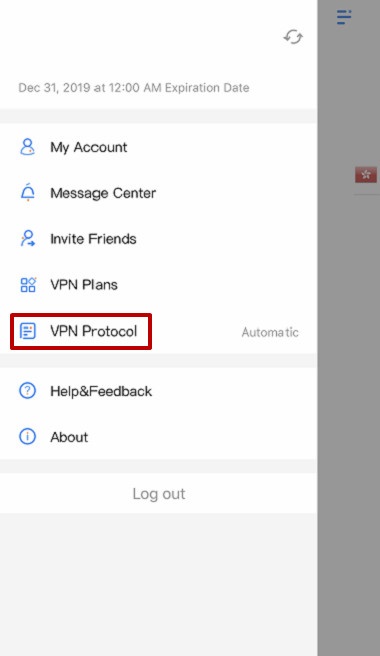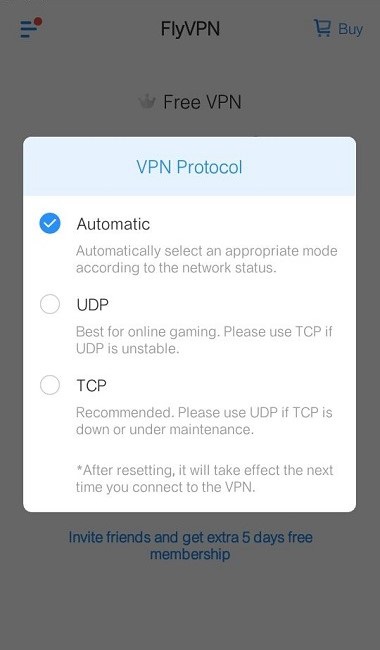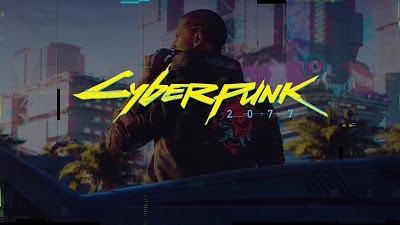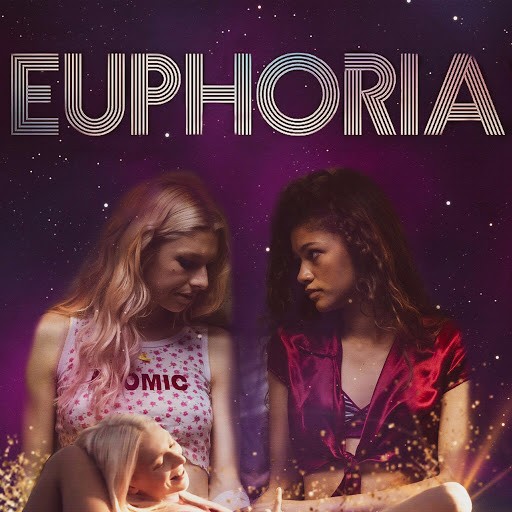FlyVPN iPhone client tutorial
Publish time:
1.Register and log in: After the client is installed, create an account or log in to the FlyVPN account.
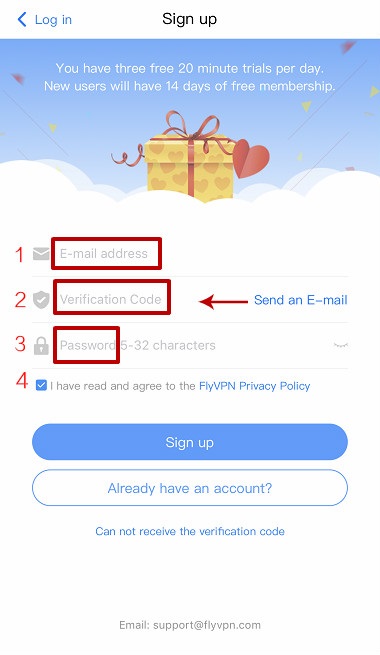
2.Enter the client home page: Click the server list.
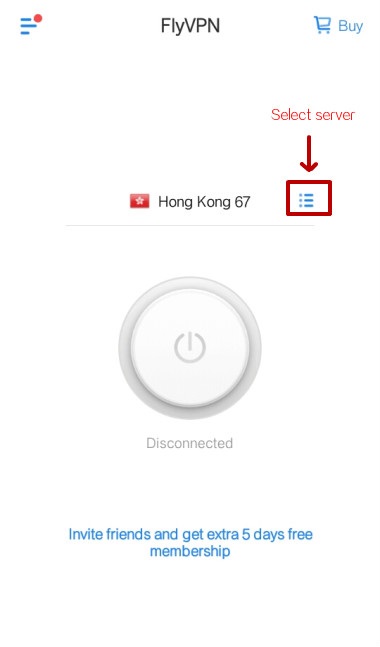
3.Choose servers:Click the Favorites button to bookmark the line. It is recommended to use a server with a low latency.
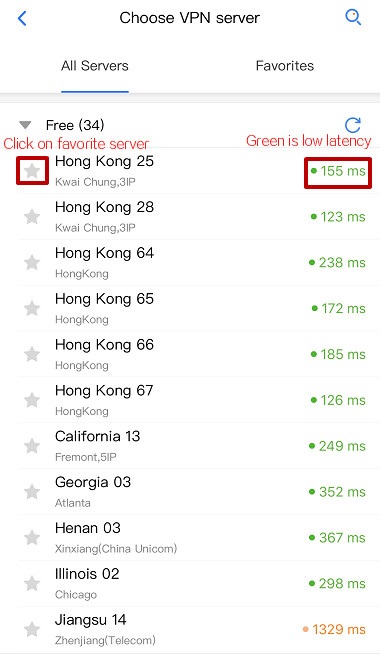
4.Connect to the server: Select a server then click the connect button.When the button turns blue,the connection is successful. Click again to disconnect.
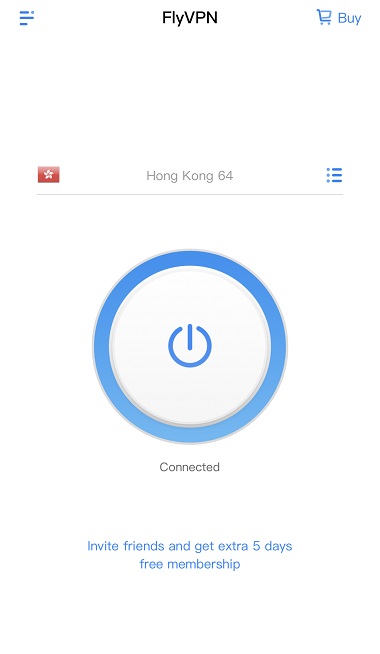
5.Other: The “VPN Settings” page can set the VPN connection mode and Modify account information, help & feedback.